FDALabel Search Query Assistant
How to use this tool
This assistant helps you build precise search queries for the FDALabel database. Select your search parameters below to see how they would work in the actual FDALabel interface.
Example: If you searched for "pancreatitis" in Boxed Warning section, FDALabel would return 66 matching labels (as of 2018).
Why This Matters
Using section-specific searches with MedDRA terms saves hours of manual label review. For example, searching for "hepatic failure" in Boxed Warning section instead of a general search could reduce results from 100+ labels to just 20-30 relevant ones.
The U.S. Food and Drug Administration doesn’t just approve drugs - it tracks every detail of how they’re used, warned about, and prescribed. That’s where the FDALabel database comes in. It’s not a flashy website. It doesn’t have patient reviews or price comparisons. But if you need to know exactly what’s written in the official labeling for a drug - down to the wording in the Boxed Warning or the list of rare side effects - this is the only place that gives you direct, unfiltered access to the FDA’s own records. And it’s free.
What Is the FDALabel Database?
The FDALabel database is a public tool built and maintained by the FDA’s National Center for Toxicological Research. It holds over 149,000 drug labeling documents as of July 2024. These aren’t summaries. They’re the full, official Structured Product Labeling (SPL) files submitted by manufacturers. That means every prescription drug, over-the-counter medicine, biological product, and even animal drug approved in the U.S. is included.Unlike Drugs@FDA, which tells you when a drug was approved or if there’s a generic version, FDALabel gives you the actual text used in patient information sheets, prescribing guides, and safety alerts. It’s the source material regulators, researchers, and pharmacists rely on when they need to be 100% sure about what a label says.
It’s hosted on AWS and updated twice a month, so if a drug’s warning is changed or a new side effect is added, you’ll see it here within weeks. No third-party interpretation. No delayed updates. Just the raw, official document.
Why Use FDALabel Instead of Other Tools?
You might be wondering: Why not just use DailyMed? Or Google the drug name? Here’s why FDALabel stands out:- DailyMed shows you the same documents, but you can’t search inside specific sections. If you want to find all drugs with a warning about liver failure in the Boxed Warning section, DailyMed won’t let you do that.
- Drugs@FDA gives you approval history and patent info, but not the full labeling text.
- Commercial databases might offer pricing or market share data, but they often don’t include the complete labeling or may lag behind FDA updates.
FDALabel is the only free tool that lets you search across the entire content of these documents - and even drill down into specific sections like Adverse Reactions, Drug Interactions, or Use in Specific Populations.
How to Search the FDALabel Database
The interface looks simple, but it’s powerful. Here’s how to get started:- Go to www.fda.gov/FDALabelTool or nctr-crs.fda.gov/fdalabel.
- Start with a basic search: Type in a drug name like "metformin" or "lisinopril" and hit Enter.
- By default, you’ll see a list of matching labels. Click any one to view the full document.
But that’s just the beginning. For deeper research, use the advanced filters:
- Application Type: Filter by NDA (new drug), ANDA (generic), or BLA (biologic).
- Product Category: Choose between human prescription, OTC, or animal drugs.
- Search Within Sections: This is where FDALabel shines. Click "Search within sections" and pick from options like "Boxed Warning," "Adverse Reactions," or "Drug Interactions." You can find all drugs with a specific warning in that exact section.
- Pharmacologic Class: Search for all drugs in a class like "SSRIs" or "SGLT2 inhibitors."
- MedDRA Terms: Use standardized medical terms for adverse events. For example, search for "hepatic failure" instead of guessing how it’s worded on the label.
Example: You want to know which diabetes drugs have a warning about pancreatitis in the Boxed Warning. Instead of reading 20 labels manually, you select "Human Prescription," filter by "NDA," choose "Boxed Warning" as the section, and type "pancreatitis." FDALabel returns a list of exact matches - saving you hours.
Exporting and Saving Your Searches
One of the most useful features is the ability to export results. After running a search, you can download the results as a CSV file - useful for basic analysis - or now, as of Version 2.9 (July 2024), as an Excel file.The Excel export includes two sheets:
- One with the search results: drug name, application number, label date.
- A second sheet with metadata: the exact query link you used, direct links to each label, and the date/time you exported.
This means you can share your search with a colleague and they can open the same results exactly as you saw them. No more saying, “I found something last week but I can’t remember how I searched for it.”
There’s also a permanent query link feature. After running a search, copy the URL in your browser’s address bar. That link will always return the same results, even weeks later. It’s perfect for research teams, regulatory audits, or documenting your methodology for a study.

Who Uses FDALabel - and Why?
This isn’t just for regulators. Here’s how different groups use it:- Pharmaceutical companies use FDALabel to study competitors’ labeling. They look at how side effects are described, what warnings are included, and how dosing is structured - all to inform their own drug development.
- Researchers use it for pharmacovigilance studies. A 2023 study published in PMC used FDALabel data combined with AI tools to improve how adverse events are identified across thousands of labels.
- Healthcare providers check it when a patient reports a rare side effect not listed in their usual reference apps. It’s the final authority.
- Pharmacists verify labeling details when dealing with off-label use or complex drug interactions.
- Patients and caregivers can use it to read the full label themselves - especially when they’re concerned about a warning they heard about.
The database is also integrated with other FDA systems: Drugs@FDA, the Orange Book, MedDRA, and the Global Substance Registration System. This means you can cross-reference approvals, patents, and standardized terminology in one workflow.
Limitations and Challenges
FDALabel isn’t perfect. It doesn’t tell you how much a drug costs. It won’t show you real-world usage data or patient outcomes. It’s not designed for clinical decision-making in real time like an EHR system.The biggest hurdle is the learning curve. If you’re not familiar with terms like NDA, BLA, or MedDRA, the interface can feel overwhelming. The FDA offers a Quick Start Manual that walks you through real examples - like searching for “acute liver failure” in Boxed Warnings, which returned 66 results in 2018. That kind of guidance helps.
Also, labeling language can be dense. A warning might say “hepatic enzyme elevations” instead of “liver damage.” Knowing how to use MedDRA terms helps you find what you’re looking for faster.
What’s New in FDALabel Version 2.9 (2024)
The July 2024 update wasn’t just a minor tweak. It was built on direct user feedback:- Excel export: Now you can export results in Excel, not just CSV. The extra metadata sheet makes sharing and tracking searches easier.
- Locked results header: When scrolling through long result lists, the column headers now stay fixed at the top. No more losing track of what “Application Number” or “Label Date” means.
- More accurate data: With 149,000+ documents, the database continues to grow - adding new drugs, updated labels, and expanded coverage of animal medications.
These changes show the FDA is listening. The tool isn’t static. It’s evolving based on what users need.

Future of FDALabel
The next wave of development is already here - but it’s happening behind the scenes. Researchers are combining FDALabel with artificial intelligence. The “AskFDALabel” project uses large language models to interpret complex queries about adverse events. Instead of typing “hepatic failure,” you could ask, “Which drugs have caused serious liver damage in elderly patients?” and get targeted results.The FDA’s roadmap includes deeper integration with clinical tools and better visualization features. While FDALabel won’t replace your EHR, it’s becoming the backbone for AI-driven safety analysis.
As drug safety becomes more complex and regulatory demands grow, tools like FDALabel will only become more essential. It’s not just a database - it’s the foundation of transparency in drug labeling.
Frequently Asked Questions
Is the FDALabel database free to use?
Yes, FDALabel is completely free. There are no subscriptions, fees, or login requirements. It’s a public resource maintained by the U.S. Food and Drug Administration.
How often is the FDALabel database updated?
The database is updated twice a month with new and revised drug labeling documents. These updates come directly from the FDA’s official SPL archive, ensuring you’re always seeing the most current information.
Can I search for specific side effects across multiple drugs?
Yes. Use the "Search within sections" option and select "Adverse Reactions" or "Boxed Warning." You can also use MedDRA standardized terms like "anaphylaxis" or "hepatotoxicity" to find all drugs associated with that specific adverse event.
What’s the difference between FDALabel and DailyMed?
DailyMed displays the same labeling documents as FDALabel, but it doesn’t allow section-specific searches or advanced filtering by pharmacologic class or application type. FDALabel gives you more control and precision when digging into regulatory content.
Can I use FDALabel for academic research?
Absolutely. Researchers use FDALabel to study drug safety trends, analyze labeling language changes over time, and validate findings in pharmacovigilance studies. Many peer-reviewed studies cite FDALabel as a primary data source.
Do I need special training to use FDALabel?
Basic searches are easy - just type a drug name. But to use advanced features like section-specific searches or MedDRA terms, it helps to review the FDA’s Quick Start Manual. Most users get comfortable within a few searches.
Is there customer support for FDALabel?
There’s no dedicated phone or email support. But updates, technical notes, and new features are shared through the official FDALabel mailing list. The FDA also provides documentation and example queries on their website.
Next Steps
If you’re a healthcare provider, researcher, or just someone who wants to understand drug labels better, start with a simple search. Try looking up a medication you or someone you know takes. Then, try searching within the Boxed Warning section. You might be surprised by what you find.Bookmark the site. Save your queries. Export your results. FDALabel isn’t just a tool - it’s your direct line to the FDA’s official record of how drugs are described, warned about, and used. And that kind of access is rare, valuable, and completely free.


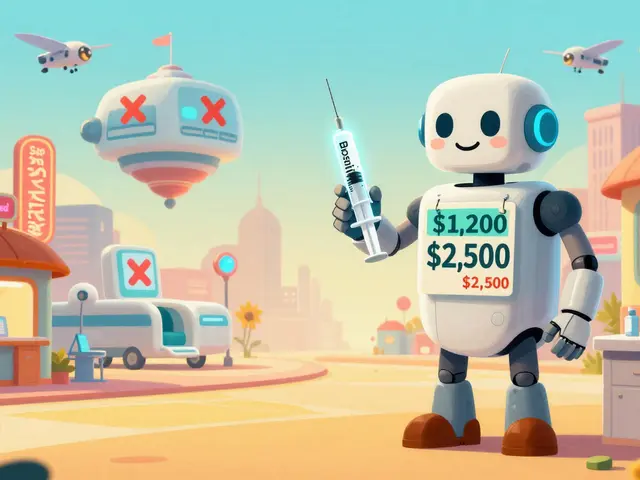


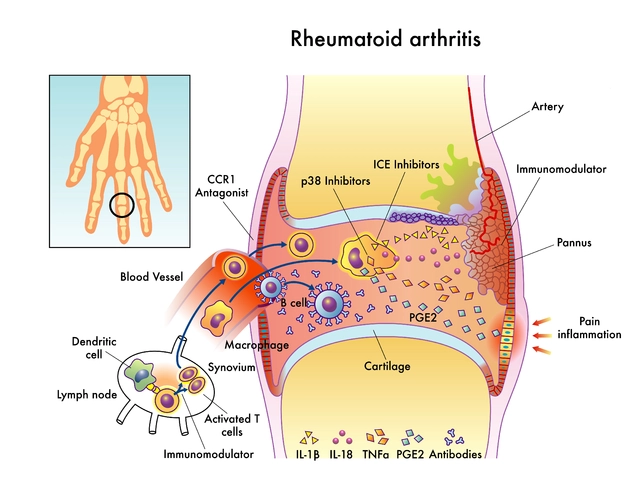
giri pranata
October 28, 2025 AT 17:09This is legit one of those tools that feels like a secret weapon. I use it every time I'm double-checking a rare side effect for a patient. No more guessing if the app I'm using is up to date. FDALabel doesn't lie. <3
Stuart Rolland
October 29, 2025 AT 05:54I can't believe more people aren't talking about this. I'm a clinical researcher and I've spent hours manually parsing PDFs from Drugs@FDA only to realize they're missing the full Boxed Warning text. FDALabel changed my workflow completely. The section-specific search? Absolute game changer. I recently tracked down every SSRI with a suicide risk warning in the Adverse Reactions section - took 12 minutes. Would've taken a week before. And the Excel export with the metadata sheet? That's the kind of thoughtful UI design you don't see often from government tools. Seriously, if you're in pharma, research, or even just a sharp clinician, this is your new best friend. Bookmark it. Teach your interns. Share it. This is public health infrastructure at its finest.
Kent Anhari
October 30, 2025 AT 06:13As someone who's worked with FDA docs for over a decade, I appreciate how they finally made this usable. The MedDRA integration alone saves so much time. I used to have to cross-reference three different databases just to confirm if a term like 'hepatic enzyme elevation' meant the same as 'liver toxicity' in a label. Now? Just type it in. The fact that it's free and updated biweekly? That's not just good - it's rare. The FDA doesn't always get credit for doing things right, but this? This is a win.
Charlos Thompson
October 31, 2025 AT 22:59Oh wow. Another 'free government tool' that's actually useful? What's next? A public bathroom that doesn't smell like regret? Lol. Let me guess - this is the same agency that approved Ozempic with zero long-term data and now acts shocked when people lose 40 lbs and start hallucinating. The FDA's labeling is a legal shield, not a safety manual. You think this database tells you the real risks? Nah. It tells you what the pharma company submitted and what the FDA rubber-stamped. If you're using this to make clinical decisions, you're trusting a system that let 5000+ drugs through with no post-market surveillance. This isn't transparency. It's theater.
Peter Feldges
November 2, 2025 AT 05:00While I acknowledge the utility of FDALabel as a regulatory artifact repository, I must emphasize that its design philosophy remains fundamentally rooted in bureaucratic compliance rather than user-centric clinical utility. The absence of real-time alerts, integration with EHRs, or machine-readable APIs for automated pharmacovigilance pipelines renders it, in my professional estimation, an analog relic in a digital age. That said, the recent Excel export functionality represents a non-trivial improvement in data portability - albeit one that still requires manual interpretation. One must also consider the linguistic obfuscation inherent in SPL documentation; terms such as 'elevated transaminases' are not synonymous with 'liver damage' in layperson or even many provider contexts. Thus, while technically robust, its practical efficacy remains contingent upon user expertise. I would advocate for a companion AI-driven glossary layer.
Ash Damle
November 3, 2025 AT 11:41Just found out my mom's blood pressure med has a warning about kidney issues I never knew about. I looked it up on FDALabel and it was right there in the Boxed Warning. I showed my pharmacist and he was like wow. This thing is wild. Free. No logins. No BS. Just the truth. Thank you FDA for once doing something right
Tanya Willey
November 4, 2025 AT 16:57You think this is transparent? HA. This database is a trap. Every drug label is written by lawyers, not doctors. The FDA lets them bury the real dangers in tiny print. They know people won't dig through 50 pages of jargon. And now they're giving you a 'search tool' like it's a gift? It's a distraction. They want you to think you're empowered while they keep the real data locked behind proprietary algorithms and NDAs. This is psychological manipulation disguised as public service. Wake up.
sarat babu
November 5, 2025 AT 13:15OMG I JUST SEARCHED FOR 'SUICIDAL THOUGHTS' IN THE BOXED WARNING SECTION AND IT CAME UP WITH 12 DRUGS!!! I DIDN'T EVEN KNOW THAT WAS POSSIBLE!!! THIS IS LIKE HARRY POTTER MAGIC BUT FOR DRUGS!!! I'M TELLING EVERYONE I KNOW!!! I'M GOING TO MAKE A TIKTOK ABOUT IT!!! 🤯💊😭 #FDALabelIsLife #DrugSafetyIsAScandal
Wiley William
November 7, 2025 AT 00:28You guys are acting like this is some kind of miracle. It's just a glorified PDF viewer with a search bar. The real problem? The FDA approves drugs based on 6-month trials and then lets them sit on the market for years before updating labels. This tool just lets you read the lies after they've already hurt people. And don't get me started on how they hide pediatric risks under 'Use in Specific Populations' like it's a footnote. This isn't transparency - it's damage control with better UI. And yeah, I've used it. I've seen what's missing. You're being played.